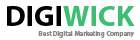Geographic Ranking issues solved
 If your pages are ranking and succeeding well in one sector but fail to find room at other places then there obviously is some problem with it. But here we will guide you through a number of tips and tricks which smart SEO’s use so that you can top the list everywhere.
If your pages are ranking and succeeding well in one sector but fail to find room at other places then there obviously is some problem with it. But here we will guide you through a number of tips and tricks which smart SEO’s use so that you can top the list everywhere.
There may be a number of reasons why your pages are attracting traffic at one place but also at the same time losing traffic at some other. This may vary from city to city, and even countries to countries.
4 steps so as to help you troubleshoot the issues effectively.
Step 1:
The first and the foremost thing you need to know is whether the rankings which you have been assigned are real for sure. Initially it was an easy task to just get to the bottom of the page, change the location to the place you want to and then compare your results but now with new Google’s Geo-tagging in picture it will automatically track down your current IP address and thereby your location.
Although you need not worry if you are aware of some these SEO tricks,
Using Google’s AdPreview tool is one way to can set a particular location.
Use of Ampersand-near-equals paramerter – we can use the (&near=) tool although not perfect but when it comes to showing you organic traffic they show you the closest results and that’s why they are preferable.
Mozbar – one good tool you can use. All you need to do is search by creating a search profile in Mozbar. It automatically hacks into the nearest parameter and gets the work done.
either way you can use those platforms that still use rank tracking systems.
Step 2:
The next step you can do is spy upon those who are ranking in the regions where you are unable to do so. Also inclusive of factors why they are ranking higher.
Do they have local connections – you need to check if they are supported via their chamber of commerce, local directories, their geographical location and all such sorts.
Check for localized listings if any where they might be using Moz Local, Yext or Whitespark to outrun the game.
See their ranking on Google maps – if they are doing particularly we in local regions on Google Maps then you must be noted that they are having hyper-local intent and hyper-local ranking signals set.
Are they on using local AdWords? You need to check if they are on Adwords usage since many a times they tend you give you more click-through organic results. Such things can make great differences.
Step 3:
Time to think like search persons:
At this point it is not the ranking that matters but it is the way what search people would search from a specific location.
Think for points like –
Is your non-popularity in that region why people are less interested in your stuffs?
Are you unknown by users in SERPS’s.
Is language and usage of local terminologies becoming a barrier to what you are doing. Its because different regions of a country have different interpretations for the same word.
Step 4:
Its time to classify your search queries into three categories:
First Category – Hyper-Geo-Sensitive
Here you will notice that different searchers have different searchers results and the top 10 is almost changing in every scenario at different locations. Thus unless and until you are unaware about the physical location you cannot do much to solve these issues.
Second Category – Semi-Geo-Sensitive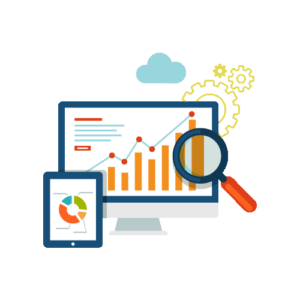
This is where Geo-specific and local searches merge together. Hence you are tend to get mixed results while you search for something near to any something.
Third Category – Non-Geo-Sensitive
Here any local searches are eliminated and all you will see are global results which remain the same when you search throughout the whole country.
Thus at the end you can always use these clues to find out why there is a slump in your rankings and use these signals to boost them up.